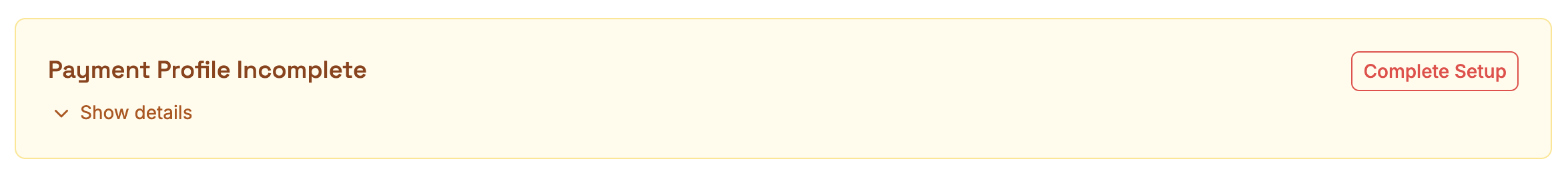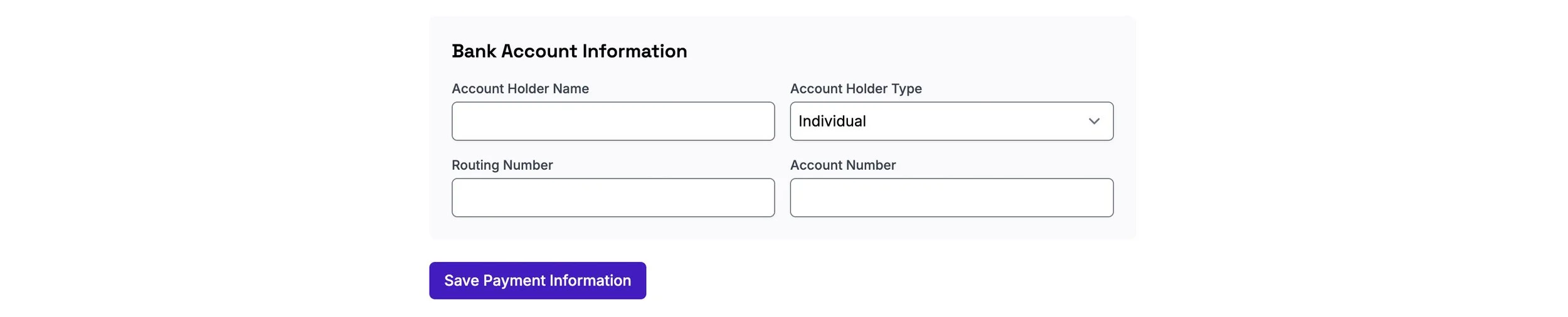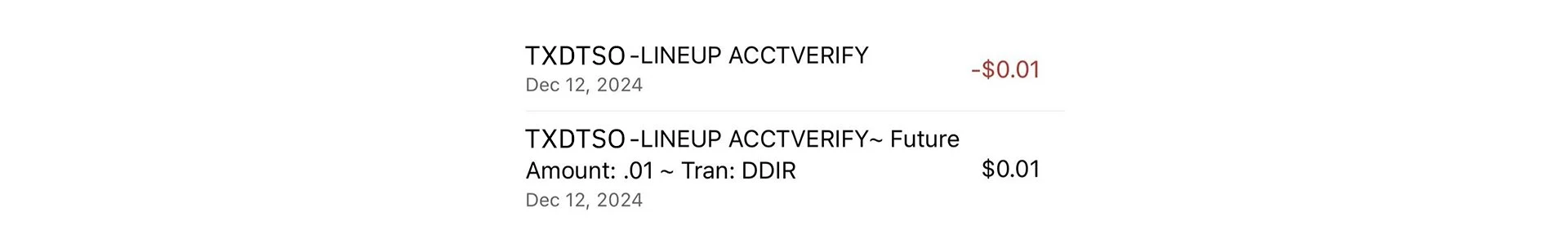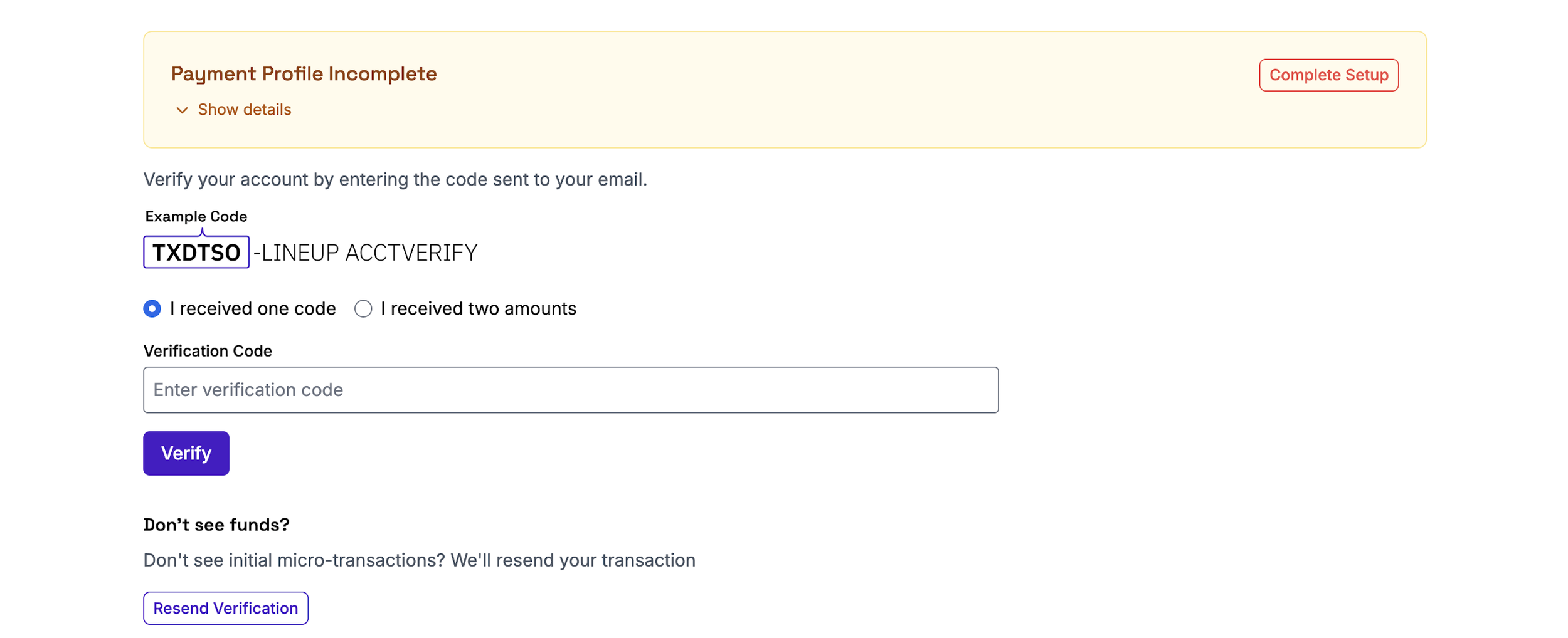Adding Payment Information
In this lesson we’ll be walking through the process of connecting a bank account. For this step in the process you’ll need:
Account Holder Name
Account Holder Type (e.g., Individual or Company)
Your Routing Number
Account Number
Begin Setup
At the top of the dashboard, you’ll see a prompt to complete your Payment Profile. To begin connecting your bank account, select “Complete Setup.” If you prefer to do this later, you can access it anytime from the Action tab in your dashboard or the Account tab in the navigation dropdown menu.
If you are a Corporation or Multi-Member LLC, you’ll also need to add a Company Representative if you did not complete this step during the onboarding process —this will be your designated point of contact responsible for tax liability.
Enter Bank Details
Provide the following information:
Account Holder Name
Account Holder Type
Routing number
Verify Your Account
Once your information is submitted, you’ll initiate the micro-transaction verification process.
One code or two small deposits will be sent to your account, which may take up to 24 hours to appear.
Verify Your Bank Account
When the deposits appear, log in to verify the code or the exact amounts.
Once verified, your account will be fully activated and ready to use for booking shows.
Now that your account is set up, continue to the next tutorial: "Your Profile."