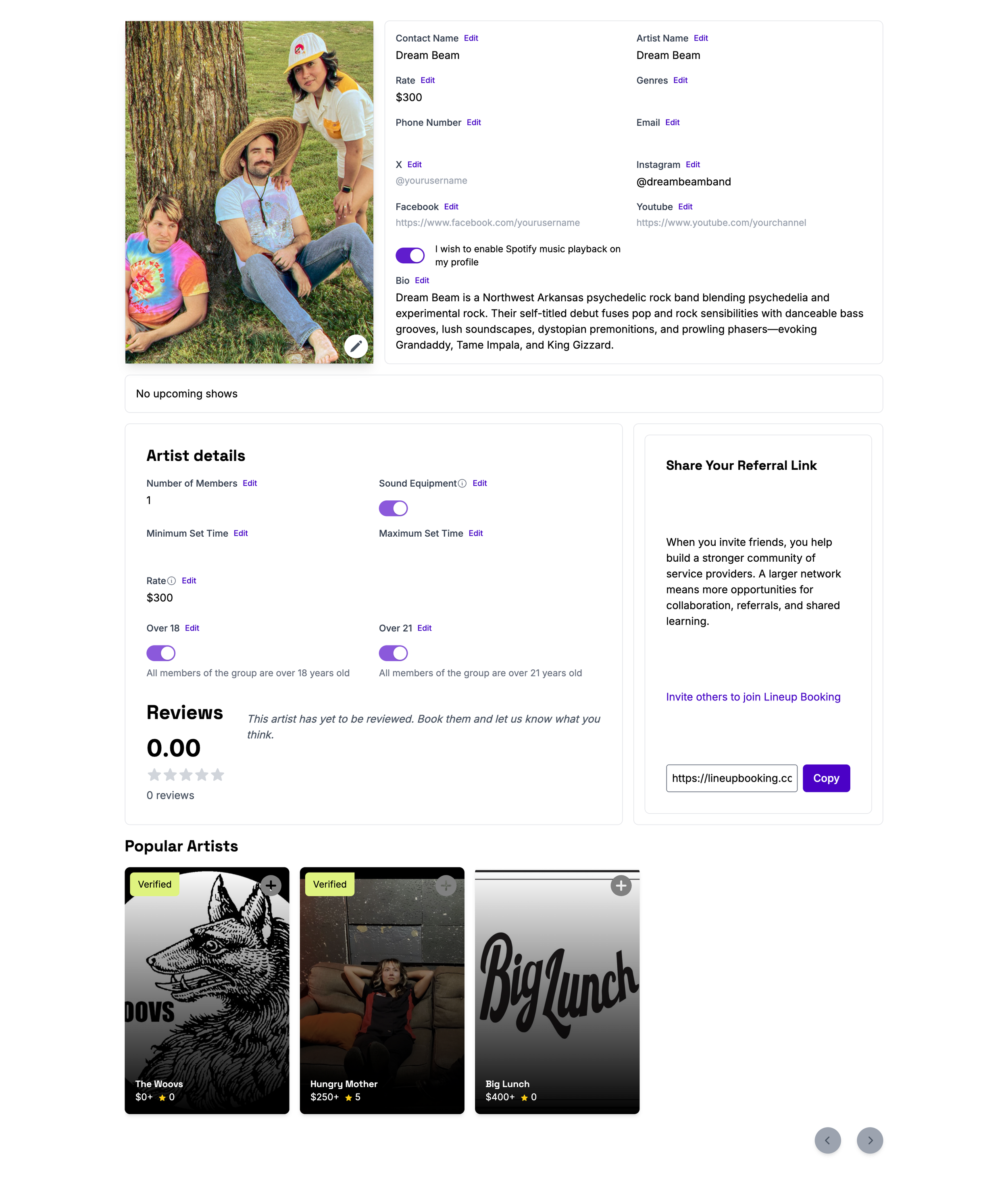Your Artist Profile
Now that you’re familiar with your dashboard, let’s explore your profile settings.
From your profile, you can:
Upload a custom Profile Picture.
Update your Genres and Bio.
Set your Compensation Rate.
Edit Links to external profiles or websites.
Enable or Disable music playback
We recommend filling out as many details as possible in the available fields to enhance your visibility. This greatly increases the chances of your profile appearing in search results, and in specific categories that reflect your selected genres, location, and price range.
Note: The Contact information you provide will not be viewable on your public profile view, but will only be made available to artist’s you’ve confirmed booking with
If you’re ready to book shows, continue to the next tutorial: "Your Calendar."