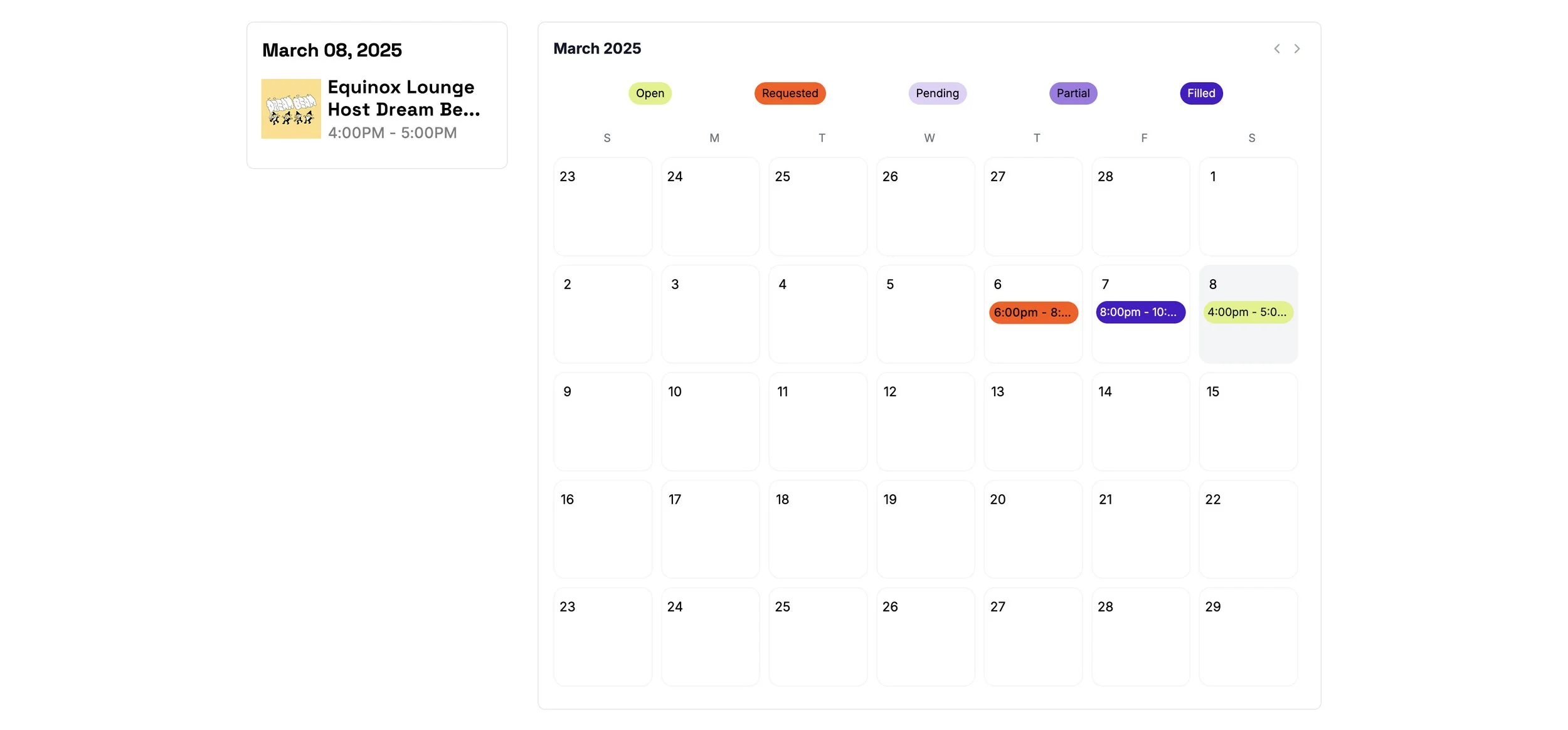Your Calendar
From the calendar page, users can see all upcoming events and their statuses via our intuitive legend UI, providing you with a top level view of each time slot in a scheduled event.
To view event details, select a date with a scheduled booking to open a top-level view in the top left of the page, then expand it to access the full Event Details page.
In the next tutorial we’ll walk through the process of initiating a Booking Request, the steps involved in confirming a show, and how to get the most out of the tools available to you for booking a show.